Three.js: Part 1 - Setup
24th November 2023
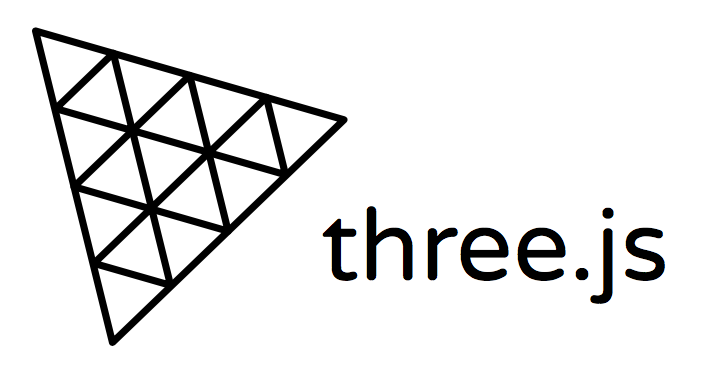
I have long been interested in graphics programming so I decided to begin exploring the world of 3D graphics. I opted to go with Three.js since it seems to be a good abstraction layer of the lower level native WebGL API. In this post I will go through the basic setup of a Three.js project.
Setup
In order to run Three.js on a website, we need to run a local server. A very conveniant way of doing this is using a "build tool". I will use Vite since it has very fast server starts, update speeds and numerous other features.
Begin by creating a folder for the project and run npm init inside the folder.
We can now add our dependencies which for this project setup is vite and three.
In the same folder run npm install vite three.
Basic website
Now we can create our basic website and add javascript to it.
In the project folder, create a src directory and create an script.js file and an index.html file with the following content:
<!doctype html> <html lang="en"> <head> <meta charset="UTF-8" /> <meta name="viewport" content="width=device-width, initial-scale=1.0" /> <title>Three.js project</title> </head> <body> <h1>Hello world!</h1> <script type="module" src="./script.js"></script> </body> </html>
Notice how the we include type="module" in the script tag this is important since we will be splitting
files into modules in future parts.
In order to access Three.js we can import the three dependency in the script.js file by writing:
import * as THREE from "three";
Now we have access to all the core classes of Three.js inside the THREE variable.
To run our local server we need to go into the package.json file and change the "scripts":
{ // ... "scripts": { "dev": "vite", "build": "vite build" }, // ... }
To run the server, in the project folder, run npm run dev. If we want to build the project run npm run build.